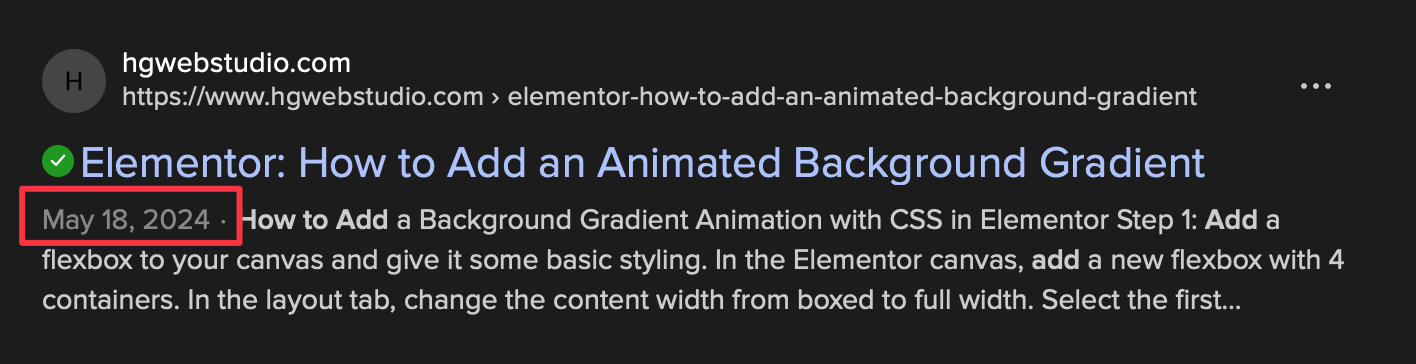I'm about a week into Webstudio, so I'm super new and apologize if this is a really simple question: I'm coming from WP (+ Elementor, no-judgment please, I'm trying to leave!) and in that, I can specify the date that a page was created (even if it's before today).
Can I do the same thing in Webstudio, and if so, could some point me in the direction of a handy help section please? I've searched (here, Google, Git) and I can't seem to find anything that's not relating to a CMS (which I'm not talking about, I'm talking about actual pages not a CMS integration).
I'm wondering if it has something to do with the "Custom Metadata" section in the page settings, but I don't have a clue how to set this in the body or page so that I can pick it up in the Custom Metadata.
Like I said, I'm super new and still finding my feet!
Add a reply
Sign up and join the conversation on Discord